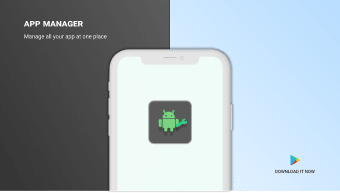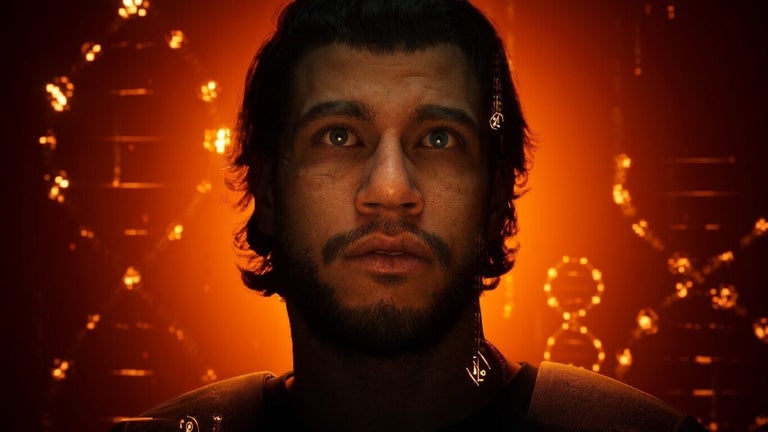App manager and cleanup utility
App Manager - cache cleaner is a free utility application developed by codeX_App. It is an app management tool that helps users access and make changes to the various apps and games installed on their devices. It boasts an intuitive user interface to facilitate this and is quite easy to learn and navigate.
Much like Zero Cleaner or Smart Cleaner, App Manager - cache cleaner also comes with a built-in cache cleaner that helps remove leftover files after uninstallation or simply deleting data that is not needed anymore. Most of its features can be performed via one-tap operations.
Remove and clean
App Manager - cache cleaner boasts a clean and modern UI, and its core functions are divided into three categories. The first is the App Manager section wherein you can see a list of all apps installed on your device. Tap on one, and you will be given options, which include launching and uninstalling. You can also select multiple ones at a time for removal.
The next category is Advanced Cache Cleaner, which as its name suggests, is a more thorough method of removing cache files from your device. It presents you with a list of applications and games, and their cache size at a glance. Simply tap on one to delete its cache data. You can also select multiple entries at once and do the same process to save time.
The last feature is called Phone Booster and it helps with keeping your device running at optimal performance. It identifies apps and games that consume a lot of RAM in the background to free up memory. The only thing to know before proceeding is there have been no new updates in some time for this cache cleaner program, so use it as is.
Handy and straightforward
To sum up, App Manager - cache cleaner is a must-have app to help keep your device running smoothly by ridding it of any unnecessary applications that consume memory or data that use storage. The UI looks nice and it's easy to use, as well. Hopefully, new updates come rolling in soon. Nevertheless, give it a shot and see for yourself.